How To add Facebook ,Twitter Instagram link to Youtube channel Hindi 2020
I will hereby create a step by step process for you to help you fathom how to add social media links to Youtube Channel. Yeah literally spoonfeed you. Follow the following steps:
Step 1: Open your Youtube Channel and Click on the button at the right-hand side of the screen.
Step 2: Open your Youtube Channel and navigate to My Channel page, you know, where you can see the Youtube Album Art or Banner clearly.
If you don’t know how to navigate there just click on your Page symbol and then on “My Channel” option to navigate there:
When you navigate there you will get a page that might look something like this:
It will have all your videos lined up below, and will have the name of your Youtube Channel, logo and everything.
Step 3: It will open a small dialog box titled “Channel Settings” like this:
Step 4:Just click on the switch next to “Customize the layout of your channel option” making it blue. Then click on Save. It will do the trick.
Step 5; click the aboiut butten like this




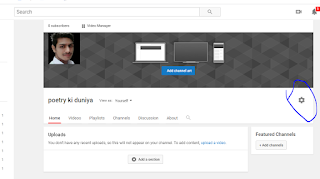
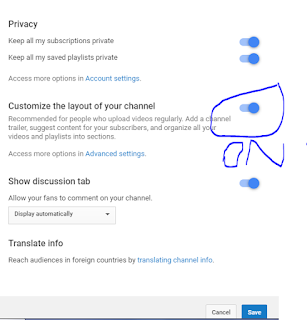
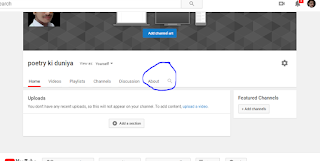








0 Comments