15 Best Free Video Editing Software 2019 Windows ke liye
Top 15 Best Free Video Editing Software 2019 – Updated, Hello dosto kya aap best Video Editing Software 2019 ke bare me janna chahte hai. Agar Aap ek Youtuber hai to aapki hamesa yahi koshish hoga ki ke apne viewers ke liye ek achasa Video banakar Youtube par upload kare jo visitor ko pasand aaye.
Ek achha video banane ke liye sirf acha camera ki hi jaruri nahi, balke is ke liye ek badiya Video editing software ka hona bhi jaruri hai jiski madad se ek acha video bana sake.
Paid Software to aapko bhut sara mil jayege jinme aap aasani se video ko badiya tarike se edit kar sakte hai, par agar aap new hai or aapke pass abhi itne paise nahi hai ke aap apne liye best video editor software kharid sake to tension lene ki jarurat nahi hai.
is article me mai aapke sath15 Best Free Video Editing software ke bare me share karne jaraha hu jiski madad se aap apne viewers ke liye ek acha video bana sake hai.
Best Free Video Editor Software List
- Lightworks
- Windows Movie Maker
- VSDC Free Video Editor
- VirtualDub
- T@b ZS4
- WAX
- Jahshaka Cinefx
- Blender
- Avidemux
- MoviStorm
- VideoSpin
- AVIedit
- AVI Trimmer
- Shotcut
- HitFilm Express
15 Best Free Video Editing Software 2019
Best Free Video Editing Software ki List jante hai pure details ke sth ke kis Video editing software me kya kya future and facility hai, aur aapke liye koun sa video editor best ho sakte hai.
1. LightWorks:
LightWorks Ye ek powerful video editing (NLE) software hai, jisme ek badiya SD and HD video bana sakte hai 4K resolution tak.
Lightworks Free and Paid option me aapko kya kya facility milegi uske bareme jante hai.
Free option
- Free license version limited to a 1080p Vimeo export
- Can’t import 4K video files
- No Blackmagic or AJA camera support
- Limited exporting options
Paid option
Lightworks Pro license, including Boris Graffiti and FX packages, costs:
- $25 per month
- $175 per year
- $438 outright
Features
- Simple and intuitive User Interface
- Easy timeline editing and trimming
- Real time ready to use audio and video
- FX access to royalty-free audio and video content
- Lo-Res Proxy workflows for 4K export video for YouTube/Vimeo and SD/HD
Is Software me aapko ye sare future milege: timeline, multi screen, effect add kar sakte hai or video ko cut bhi kar sakte hai jo bhut aasan ha. LightWorks Best Free Video editing software hai.
2. Windows Movie Maker:
Windows Movie Maker Ye Windows me phele se aata hai jo use karne me bhut aasan or simple hai. Is Video editor me jada option to nahi hai par agar aapko simple ek video banana hai to aap isme bana sakte hai.
- Quickly turn your photos and videos into polished movies.
- Add special effects,
- Transitions, sound, and captions
- Share the movie with friends and family.
3. VSDC Free Video Editor
VSDC Free Video Editorbhi bahut badhya free video editing software hai isme aapko Visual and audio effects, color correction, object transformation, object filters, transition effects and special effects ke sath aur bhi bahut sare future available hai isme.
Free option
- Download and use completely free without restrictions
- No trial period, watermarks or ads
Paid option
- Technical support prices start at $10 for Free option
- Video Editor Pro is available for $19.99
Features
- Non-linear video editor
- Visual and audio effects are split into five categories: color correction, object transformation, object filters,
- transition effects and special effects
- Blending modes and Instagram-like filters
- Create different shaped masks for hiding, blurring or highlighting certain elements in your video and apply
- special effects inside or outside the masked area
- Easy export to social networks
- Subpixel accuracy provides smooth animation, rotation, transformation and precise relative positioning
4. VirtualDub:
VirtualDub ek video recorder or editor hai jo windows ke 32 bit or 63 bit dono me kam karta hai. Iska GNU license hai to koi bhi isko use kar sakta hai Free me. Is Software me badi file ko bhi jaldi edit kiya ja sakta hai. AVI or MPEG-1 format me aap video editor kar sakte hai.
5. T@b ZS4 Video Editor:
ZS4 Video Editor ek free video editing tool hai ZS4 Video Editor ko aasani se download karke use kiya ja sakta hai. Is Software ko mainly files ko add karke video banane ke liye use kiya jata hai.. jese Image, Sound, video ko add karke ek video bana sakte hai iss software me.
6. WAX:
Wax ek Professional Video editor hai jisme special effect add kiye ja sakte hai video. Wax me 2d 3d effect badi aasani se add kar sakte hai or sabse main baat ye bilkul free hai.
Features
- RotoMate – rotoscope/paint over video with fully keyframmable shapes and masks
- Shatter – create explosive effects
- ModelLoader – load 3d models from .3DS, .MD2 and .MS3d files
- Particle Generator – generate various natural particle effects like fire, smoke, rain etc
- Text 3D – create extruded/beveled 3D text,
7. Cinefx Jashaka:
Jahshaka Cinefx ek offline playback, editing, encoding, animation or visual effects tool hai jisme special effect add kiye ja sakte hai bhilkul ek professional editor ki trha. Hollywood me special effect ke liye bhi is tool ka use kiya jata hai.
features and functionality
- Powerful project management virtual desktop
- 3D animation with per object timelines
- Made for VR – Integration with Oculus Rift, other devices coming soon
- Bezier and linear animation at the object and world level
- Asset management module with online integration
- Particle effect system
- Physics engine with collisions
- Full assortment of lights with shadows
- Material and shader engine
- Reflection and refraction
- 2D and 3D texture support
- 3D hi-res skyboxes
8. Blender:
Blender ek Free open source 3D Video editor hai, jisko koi bhi publicly use kar sakta hai. Blender video editor Tool me asani se video Edit kar sakte hai, 3D Graphics add kar sakte hai, special effect add kar sakte hai or bhi iske aalawa bhut kuch facility hai is me.
9. Avidemux:
Avidemux ye bhi ek free Video Editor Simple Cutting software hai , filtering karne ke liye. avidemux me bhut se video format support karte hai jese AVI, DVD compatible MPEG files, MP4 or ASF. Isme Video editing badi aasani se render ho jati hai.
features
- Simple cutting, filtering and encoding tasks.
- Supports many file types,
- including AVI, DVD compatible MPEG files,
- MP4 and ASF, using a variety of codecs.
10. MoviStorm:
MoviStorm videos editor puri trha se 3D Movie banane ke liye hai jisme aap badi aasani se cartoons, crime, music, horror etc bana sakte hai. Ye software animation video banane ke liye best software hai.
11. Video Spin:
VideoSpin ek free editor hai jo bhut acha hai dusre free software se compare kare to. Isme aap basic editing or movies badi aasani se or achi tarah se bana sakte hai.
features
- Supported video formats include: AVI (DV AVI), MJPEG, MPEG-1, MPEG-2, MPEG-4, DivX and WMV.
- Supported audio formats include: Dolby 2CH, MPEG-1 Layer 2 and MP3 Audio.
- Simple design.
- Attractive user interface.a
12. AVIedit:
AVIedit Ye bhi ek badiya SOftware hai .AVI files ko edit karne ke liye. isme aap badi aasani se Video ko edit, Chota bada, Cut , join kar sakte hai or Frame by Frame bhi edit kar sakte hai. Is Software ki ek or khas baat ye hai ki isme Video Compress hoke banta hai, matlan kam memory me acha video.
Main features
- Adobe Photoshop® compatible plug-in host system
- regular polygonal selection feature
- import (convert) series of BMP, JPEG, PNG and TARGA files into a single AVI movie
- preview video on the computer screen (1:8 to 4:1 zoom) with control of brightness and contrast
- one-shot capture single frames and live video with auto enumeration
- save extra info (authorship, copyrights etc.) within a file
- cut/copy/paste some frames of AVI clips
- distort single images and AVI files using more than 30 built-in effects (each can be customized by user) de-noise video
- do any fancy transformation of frames
- list files import (plain text format)
- TWAIN imaging (use scanners, digicams etc.)
- export an AVI file into separate frames, animated GIFs or new clip
- add, delete or re-compress an audio track of the clip
- use bluescreening (chromakey) and layers
resync your “talking heads” - do gamma-correction of video and color conversion (grayscale etc.)
- apply twirl, emboss and some never seen video effects
- can create some nice text titles as AVI file
- import anmated GIF’s as .AVI
- convert Autodesk FLI/FLC to AVI
- export AVI to Autodesk FLI/FLC
- import MP3 files to add sound tracks to AVI
- split interlaced video fields to get slow motion effect
- convert DV avi Type 1 to Type 2 and back, with optional adding extra audio track
- import (convert) MPEG1 files to AVI for easy editing
13. AVI Trimmer:
AVI Trimmer ek free or fast evideo editor hai jisme bina quality ko ka kiye video ko cut kar sakte hai, edit kar sakte hai. Video ko edit karne ke baad video ka formate bhi badal sakte hai apni marji ke hhisab se.
- Based on SolveigMM Video Editing Engine
- Supports AVI files (.avi)
- DV AVI type 1, 2; OpenDML
- Any video content. DivX; XviD; 3ivX, etc.
- Any audio content. MPEG-1, 2 Layer I, II, III; AC3; OGG, etc.
- VBR MPEG audio. Keeps the synchronization
- AVI files larger than 2 and 4 GB
- AVI to ASF remultiplexing
- Supports Windows Media files (.asf, .wma, .wmv, .wm)
- Any video content. WMV 1,2,3; MSS2; MPEG-4 AVC, etc.
- Any audio content. WMAudio V 2,7,8; MPEG-1,2 Layer I, II, III; AC3, etc.
- Video repair. Indexing damaged or unindexed files
- Supports MP4 files (.mp4), MOV files (.mov)
- Supports MKV files (.mkv), WebM files (.webm)
- Supports FLV files (.flv)
- Supports MPEG Audio files ( .mp1, .mp2, .mp3, .mpa)
MPEG-1-2 Layer I, II, III - Supports the preview of embedded subtitles for AVI, MKV, WEBM files of formats:
- Supports the preview of external subtitles for AVI, MKV, WEBM, MP4 of formats:
- K frame (GOP accuracy)
- Cutting off several portions of a movie at one time is allowed. You can get rid of all commercials in your movie
- in a couple of simple steps.
- File slicing by parts, duration or file size.
- Can operate under Citrix XenApp 6.5
- Multilingual interface: English (en), German (de), Russian (ru), French (fr), Italian (it), Japanese (ja), Chinese (zh)
14. Shotcut Video Editor:
Shotcutme aapko bahut sare future milte hai video edit karne ke liye jaise Supports hundreds of audio and video formats, No import required which means native editing, plus multi-format timelines, resolutions and frame-rates within a project. Frame accurate seeking supported for many video formats
Free option
- Free and open-source
Features
- Support for a wide range of formats
- Audio features
- Video effects
- Editing features
- No import required meaning native timeline editing
- Blackmagic Design support for input and preview monitoring
- Resolution support to 4k
- Tutorials available
- Video tutorials and training available on Shotcut YouTube channel
15. HitFilm Express:
HitFilm Express 2017 is a Mac- and Windows-based free editing and VFX software. HitFilm Express me aapko bahur sare options milte hai videos ko banane ke liye, ye free version or HitFilm Pro dono me available hai.
Free option
- HitFilm Express is free to download
Paid option
- HitFilm Express add-ons are available for purchase starting at $10
Features
- 2D and 3D effects compositing
- Compatible with Mac and Windows
- Over 180 visual effects
- Editor with transitions and unlimited tracks
- International filmmaking community
- Video tutorials and training available on HitFilm YouTube channel








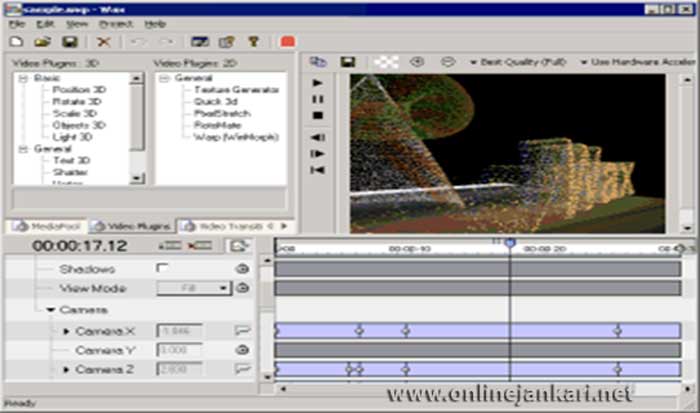














0 Comments